Statistics
Summary
This page describes all the features of the Statistics screen and how to use them.
All data come from records of various updates or snapshots.
This screen provides views of the contents and the evolution of a collection:
- For catalog devices: the number of files, or the total file size.
- For Storage devices: used and total space, and the related catalogs' total file size, or the number of files.
- For Virtual devices: related devices number of files, or total space and the related catalogs' total file size.
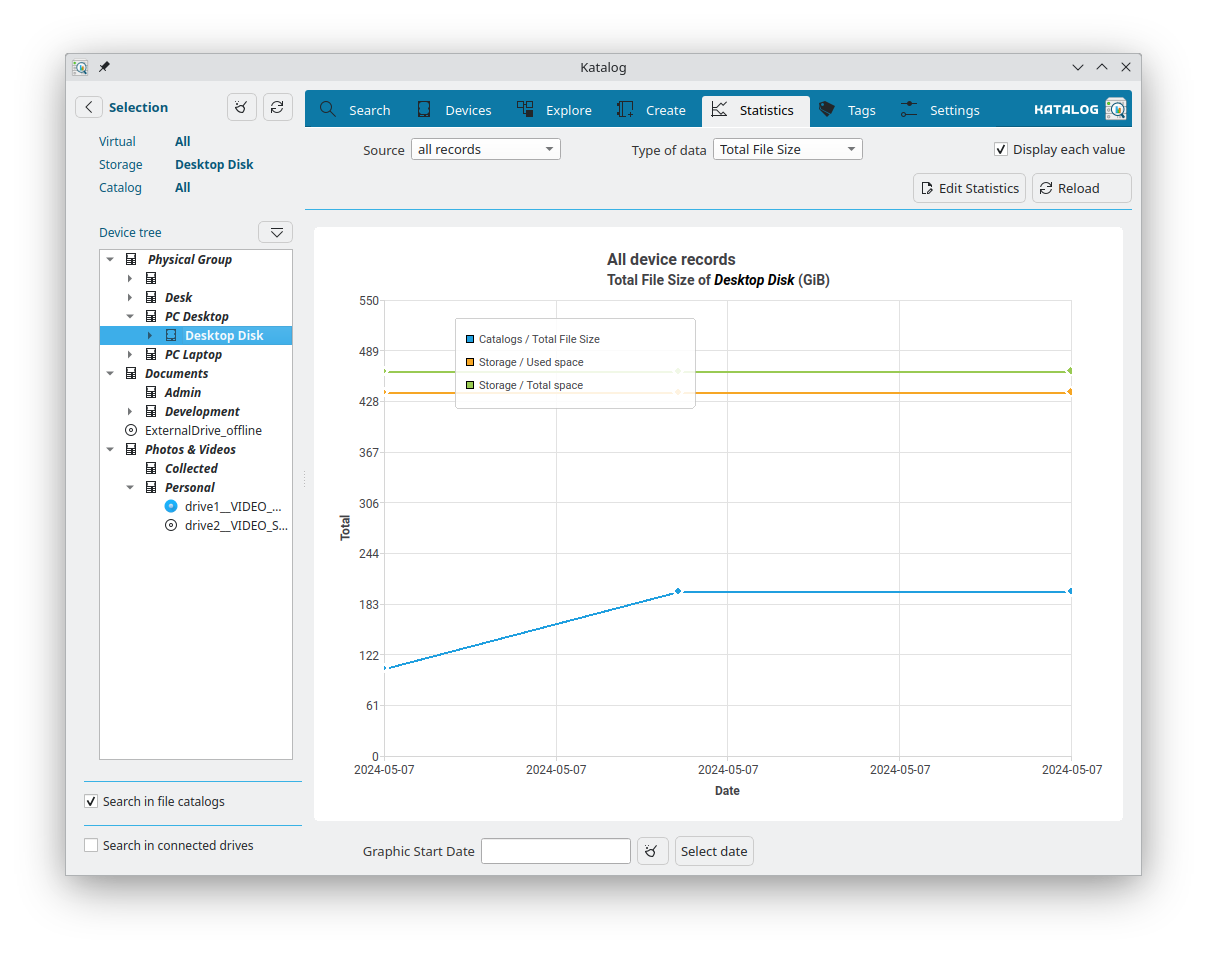
Features
Data option
- The data is based on the selected device from the Selection panel.
- Source: choose if all data should be used, or updates and snapshots idenpendantly.
- Type of data: choose to display total file size (which may include device used and total space), or number of files only.
- Display each value: choose to display a small diamond for each data point
Edit File
- available in Memory mode only.
- Edit Statistics button: It can be usefull to edit the Statistics file to correct some numbers, the button will open the file in the application associated with csv files. Be careful to keep it a tab separated file
- Reload button: the data is reloaded and the graph refreshed.
Graph
- left click and hold to zoom on a part of the graph.
- right click to zoom out.
- click the button Reload to come back to the original zoom.
Development
- See the backlog of Statistics development.