Tutorial
Let's discover Katalog in less than 5 minutes.
Download
Download latest version from SourceForge.
Your Operating System (Linux or Windows) should be detected.
A portable version for Windows is also available in the Katalog files.
Install and run
- Linux / portable: extract the file Katalog_linux_portable_x.xx.tar.gz, and run the file Katalog.sh
- Windows / installation: run the win64 installer.exe which will create a menu entry
- Windows / portable: if you downloaded the win64 zip file version, extract the zip and run Katalog.exe
First use / tips
First start, pick a collection folder
- For the first start, the application will ask to select the Collection folder , which is where all data of a collection are stored.
- Therefore a folder in your user directory is usually the best place.
- Note: after the first start, it is possible switch to a different data management mode.
Create a catalog
- The application then start on the Create screen.
- Just select a folder to be scanned to catalog the files (here, the directory /home is selected),
- and click the button Create Catalog.
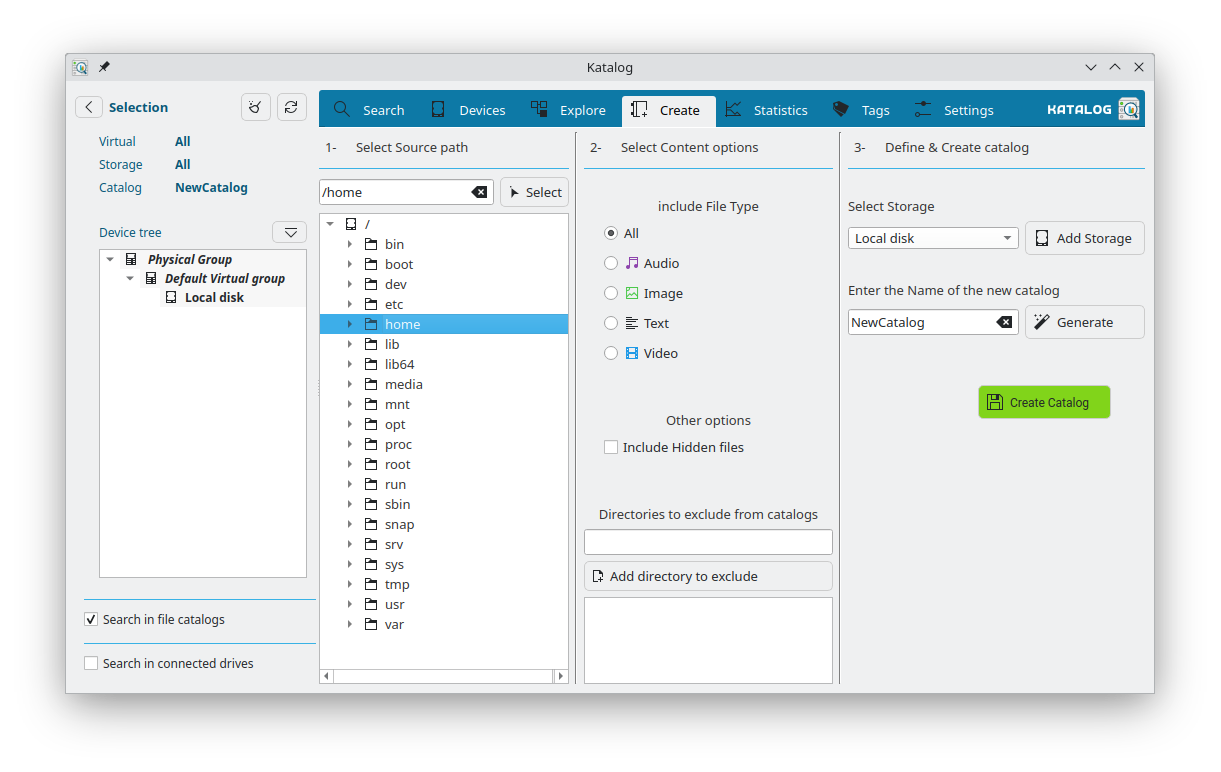
- A message confirms the creation and provides the number of files and total file size of the selected folder for this catalog.
- your local drive, (a Storage device which was added automatically) was also updated, and the message provides a view of free, used, and total space:
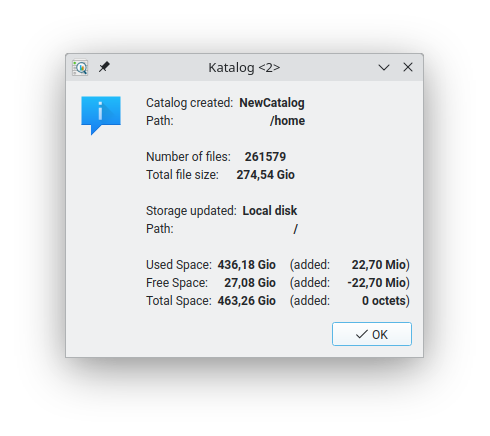
- The application will now go to the Devices tab to show you the catalog created for your local drive:
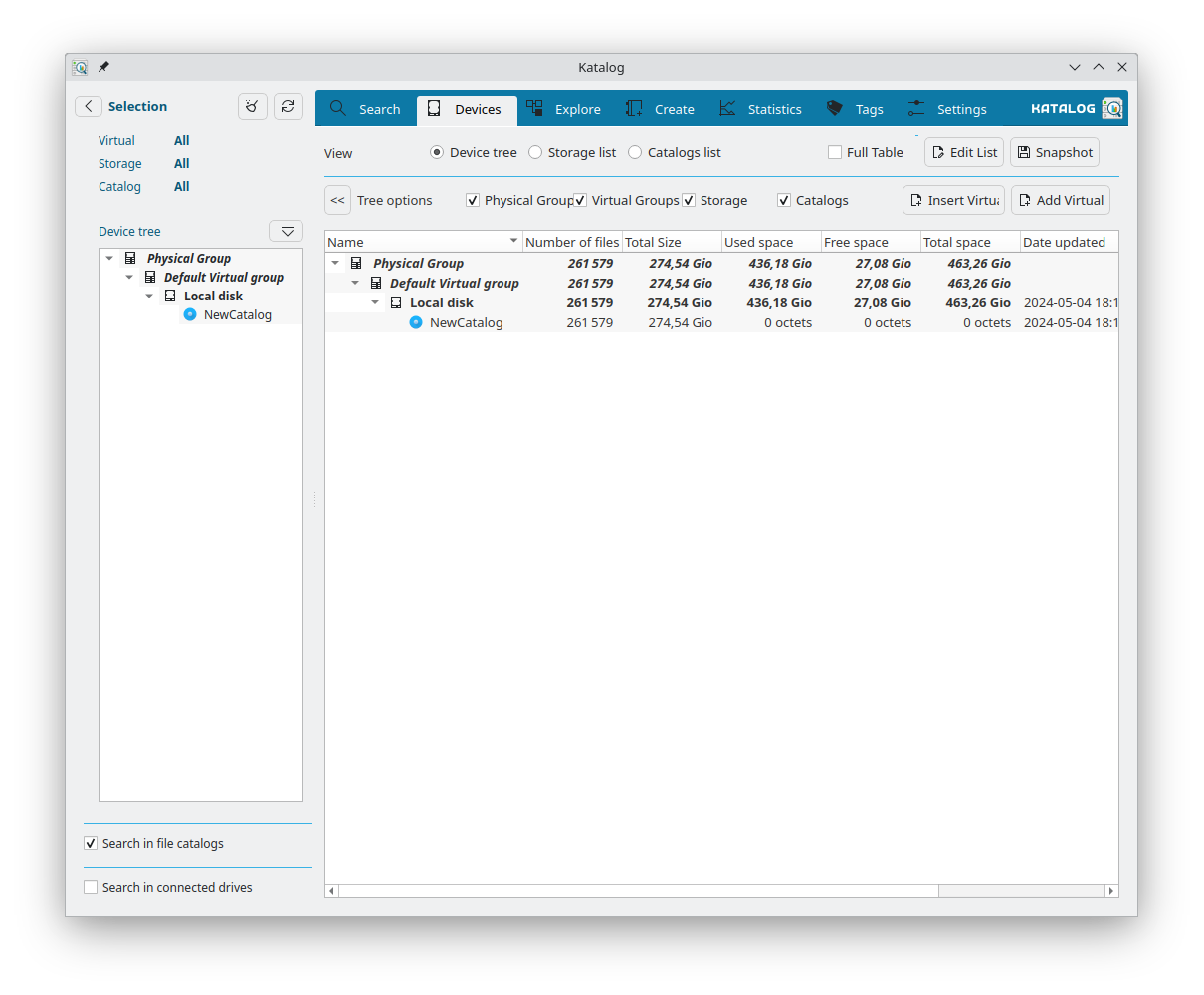
Search files in this catalog
- Go the Search screen by clicking on the first tab Search at the top of the application.
- The catlog you created is already selected, so you can search for files right away.
- Try and enter a text for the file name, and click on the button Search
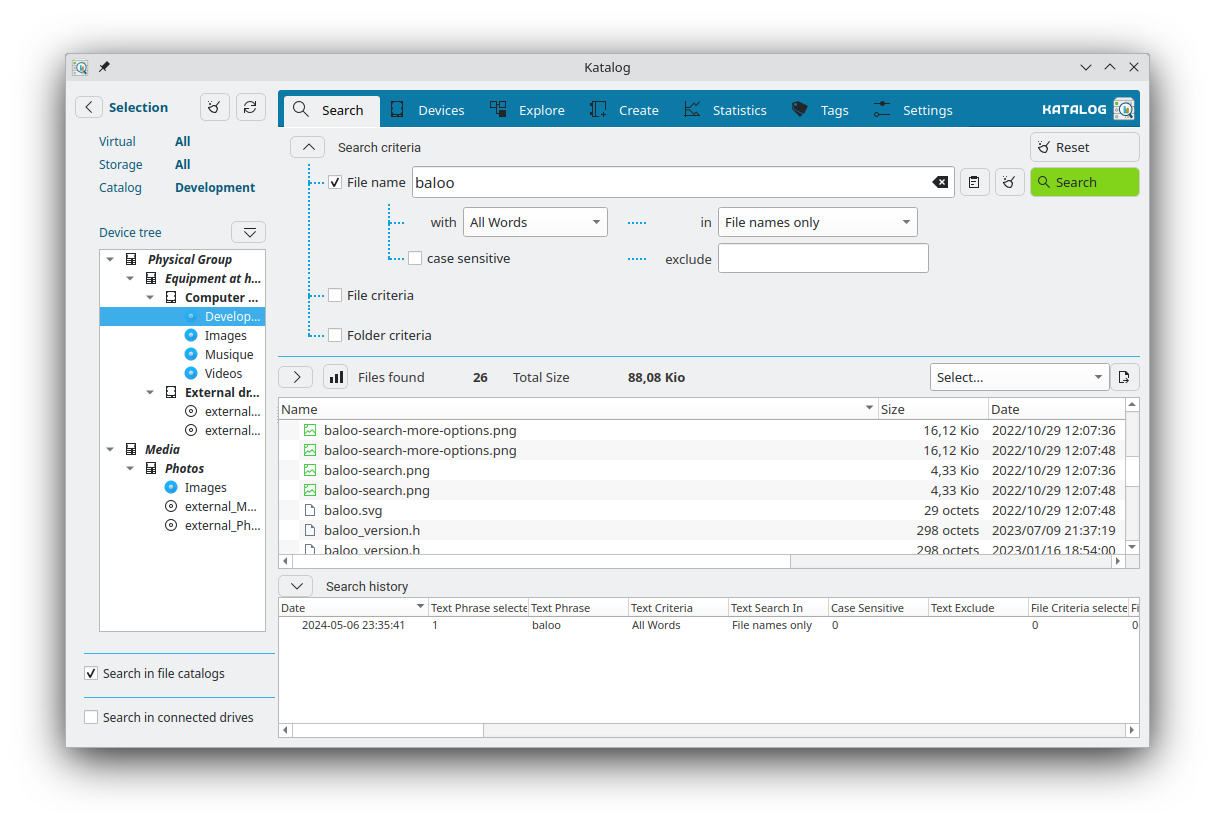
You can continue to experiment the Search screen to use more criteria and limit the number of results.
All features are described on the page Search.